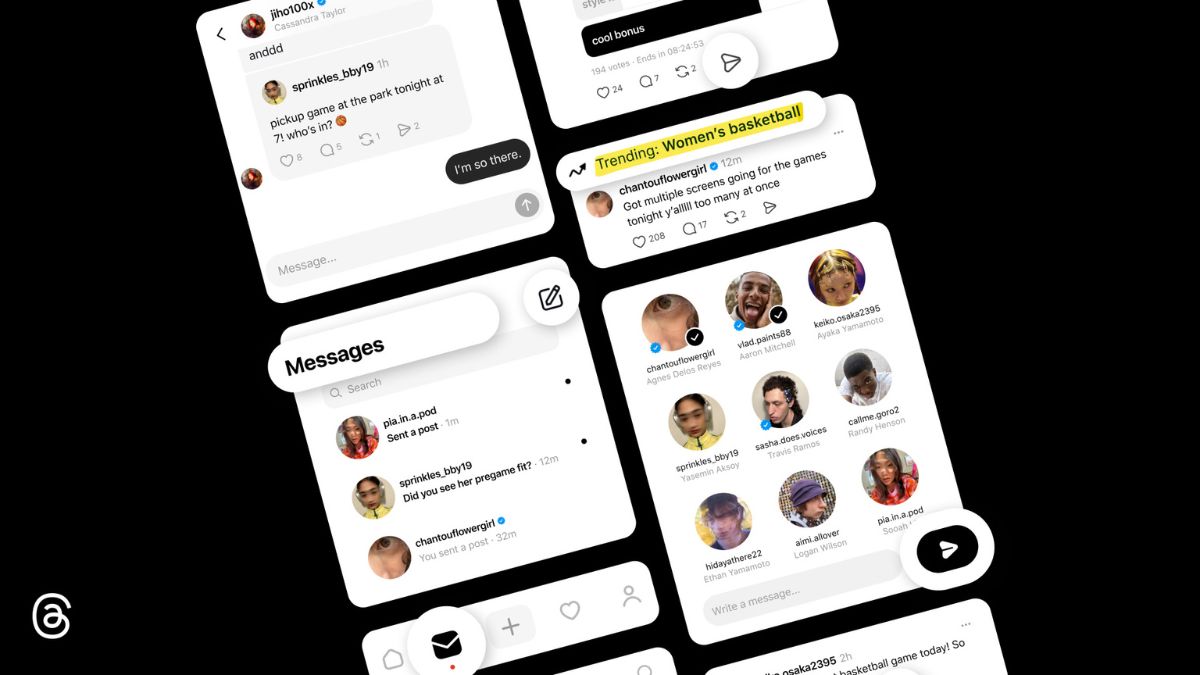Adobe has unveiled a powerful new mobile camera app called Project Indigo for iPhone, and it is unlike anything we have seen so far on the iPhone. The app is now available for free on the App Store. It is important to note that Indigo is not your typical point-and-shoot app. It is built for photographers who want full control over their mobile shots, demand high-quality images, and care about a more natural, SLR-like look rather than the typical over-processed “smartphone feel.”
Project Indigo is a computational photography app created by Adobe that brings pro-level manual controls, high dynamic range (HDR) capabilities, and advanced image processing to the iPhone. Unlike most native camera apps that prioritize quick capture and automatic enhancements, Indigo focuses on quality, control, and realism. It uses a burst of multiple images and clever processing to produce sharper, clearer, and more natural-looking photos.
The app relies on computational photography, a process where the app captures and combines multiple images to reduce noise and preserve details. But Adobe takes this further. While most phones combine 3–9 frames, Indigo can capture and merge up to 32 frames per shot, especially in low light or Night mode.
Most mobile cameras apply heavy tone mapping, smoothing, and saturation to make photos look “good” on phone screens, but they often appear artificial on bigger displays.
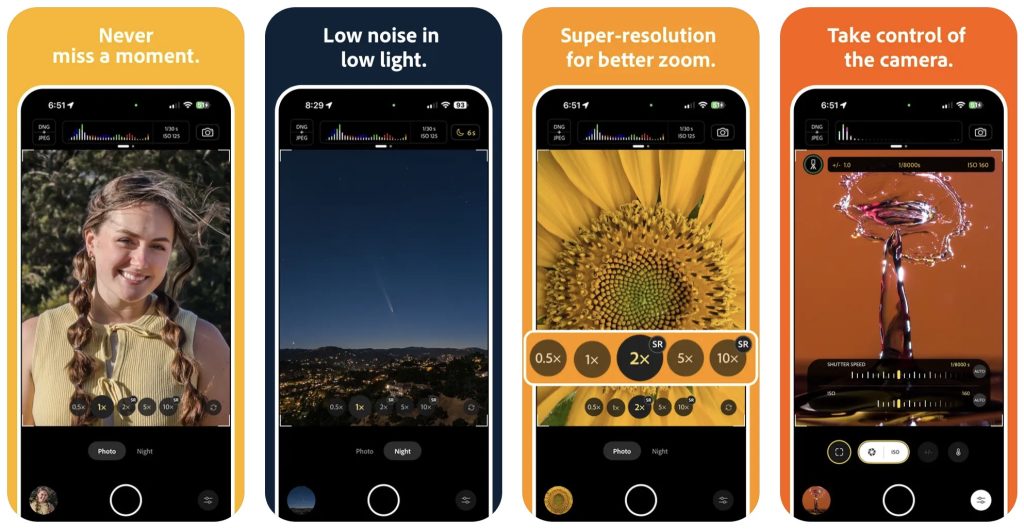
Indigo avoids this look. Instead, it gives images a natural tone with subtle sharpening, moderate color, and minimal smoothing. It still processes the image, but the goal is to retain realism, not just visual pop.
This natural rendering is powered by Adobe’s Adaptive Color Profile AI, and it works seamlessly with Lightroom. So, whether you export JPEG or DNG, your images can be edited later while preserving dynamic range and quality.
Indigo can export images in both JPEG and DNG (Digital Negative) formats. The DNG files it creates are unique, and they are already merged from multiple frames but still retain all the advantages of raw files: unprocessed pixels, high dynamic range, and full editing flexibility.
Also, unlike Apple’s ProRAW, Indigo’s DNG files are available even on non-Pro iPhones, and they are smaller because Indigo stores them before demosaicing (a process that converts sensor data into a full-color image). If you are serious about editing, DNG is the way to go, and Indigo gives you one that is already cleaned up and noise-reduced.
And for HDR lovers, Indigo supports a hybrid SDR/HDR JPEG format, meaning the same image can be shown in standard or HDR mode depending on the display or app you are viewing it on.
Indigo includes full manual camera controls: Shutter speed, ISO, Focus, White balance (with temperature and tint), Exposure compensation, and Frame count per capture. Frame count is important. You can manually choose how many frames the app should use for a photo. Fewer frames mean faster capture, while more frames mean lower noise. This is a unique feature not found in typical camera apps.
Indigo even includes a Long Exposure mode that can be used for effects like smooth water or light trails. This kind of photography is usually only possible with DSLRs and neutral density filters.
If you zoom in with your phone camera, you usually get a grainy, digitally zoomed photo. Indigo solves this with multi-frame super-resolution. Instead of guessing details using AI, Indigo captures many images with slight hand movements and combines them to add real detail. Zoom to 10× using Indigo, and your photo will retain better sharpness and less noise than the iPhone’s native camera. It works like magic, but it is grounded in physics, not fake enhancements.
Adobe is working on a game-changing feature: Live viewfinder rendering. It means that what you see while framing a shot will already include the final processed look. This changes how photographers shoot. Instead of visualizing how the photo might look after editing, you will see it in the viewfinder.
If you use Lightroom, Indigo fits right in. It can launch Lightroom directly from the app for editing, and it automatically opens the DNG file if both JPEG and raw are available. You can also toggle between the SDR and HDR looks inside Lightroom and apply any further adjustments you like.
Indigo has two primary modes:
- Photo Mode: Uses “zero shutter lag”, capturing the moment you press the button instantly from the ongoing frame stream. Perfect for fast scenes.
- Night Mode: Kicks in automatically in low light. Uses longer exposures (up to 32 × 1-second shots) and requires steady hands or a tripod for best results.
Photo mode is ideal for everyday shots, while Night mode lets you shoot in near-darkness with minimal noise.
Also see: Best Manual Camera apps for iPhone
Adobe’s Project Indigo is a rare kind of mobile app. It ditches the overly processed smartphone aesthetic and offers powerful pro features, HDR precision, and unmatched image quality on an iPhone. It takes mobile photography seriously, and you will feel that in every image you shoot.
Project Indigo is now available to download. The app supports iPhone 12 Pro/Pro Max, 13 Pro/Pro Max, and all iPhones 14 and above. If you have a supported device, you can download and try the app.