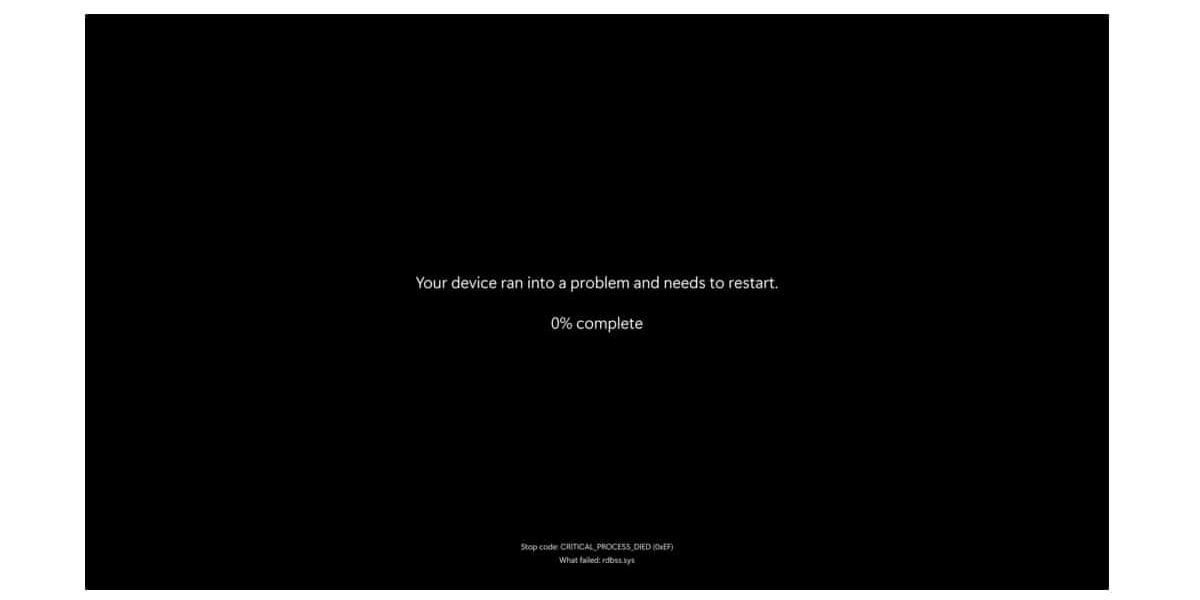After nearly 40 years of sending Windows PC users into a panic, Microsoft is finally bidding farewell to its legendary Blue Screen of Death (BSOD).
With the recent launch of Windows 11’s 24H2 update, the notorious blue crash screen is being transformed into a sleek, professional-looking version: the Black Screen of Death. This change is part of Microsoft’s larger vision to make Windows smarter, more stable, self-healing, and better equipped to troubleshoot errors.
What’s New with the Black Screen?
Yes, it’s official! The new Black Screen of Death replaces the sad-face emoji and cluttered QR code with a minimalist black background and clean white text. Critical error details, such as stop codes and the names of problematic system drivers, are still displayed, but the overall look is far more modern and consistent with Windows 11’s interface.
“The new UI is simpler and more aligned with Windows 11’s design language. It eliminates the frowny face and QR code, presenting a concise, readable message with stop codes and faulty driver information. Additionally, we’ve included a hexadecimal version of the stop code for easier troubleshooting—something users have requested,” explains Microsoft.
This seemingly simple design update signifies a more profound shift in Microsoft’s approach to modernizing and enhancing system recovery processes.
As part of the company’s Windows Resiliency Initiative (WRI), this update is a response to last year’s global tech crisis when a problematic CrowdStrike update caused millions of devices to crash, affecting everything from airport kiosks to supermarket registers.
Faster Recovery with Smarter Crashes
In addition to the redesigned BSOD, Microsoft has unveiled a powerful new feature called Quick Machine Recovery (QMR). This behind-the-scenes tool automatically resolves boot failures when your PC struggles to start.
Instead of leaving you staring at an unresponsive crash screen, QMR seamlessly boots the system into the Windows Recovery Environment (WinRE), connects to the internet, checks for known fixes, and attempts to resolve the issue automatically—no user intervention required.
“Once activated, this feature kicks in during critical boot failures. It utilizes the secure and connected Windows recovery environment to scan Windows Update for applicable fixes from Microsoft. If a solution for a widespread problem is available, it is applied automatically, restoring your device without any manual effort,” added Microsoft.
Availability
Beginning later this summer, all devices running Windows 11 version 24H2 will receive the new crash screen for unexpected restarts alongside the general rollout of Quick Machine Recovery (QMR).
Moreover, QMR will be enabled by default for Windows 11 Home devices, with IT administrators able to configure it in Pro, Education, and Enterprise editions through tools such as Intune, ReAgentC.exe, or other supported policy tools. Expect more customization options for QMR to be available later this year.