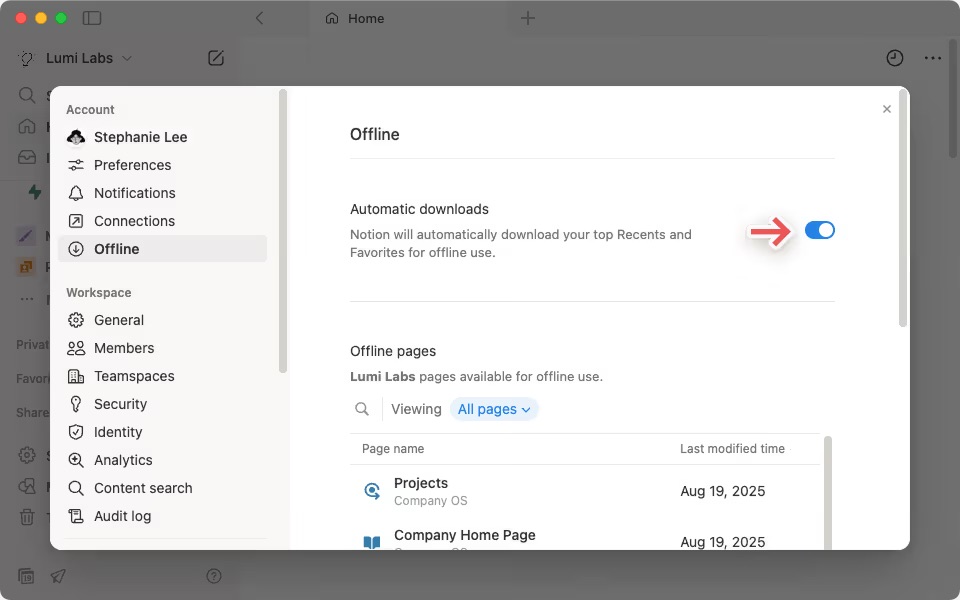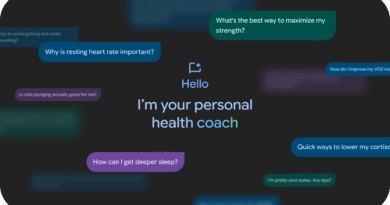For years, users have faced the frustration of limited offline capabilities with Notion’s cloud-based platform. However, the wait is over! Notion has officially rolled out an offline mode for its applications, transforming the way users interact with their notes and documents.
In a recent announcement on X, Notion revealed that this feature has been highly anticipated and is one of the most requested updates by the community.
Now, users can easily view, edit, and create notes even without an internet connection on both desktop and mobile apps. Plus, the ability to download pages for offline access means productivity is no longer limited by connectivity.
Once you’re back online, Notion automatically syncs all the changes you’ve made to your documents. However, be aware that certain blocks, such as embeds, forms, or buttons, will still require an internet connection to function.
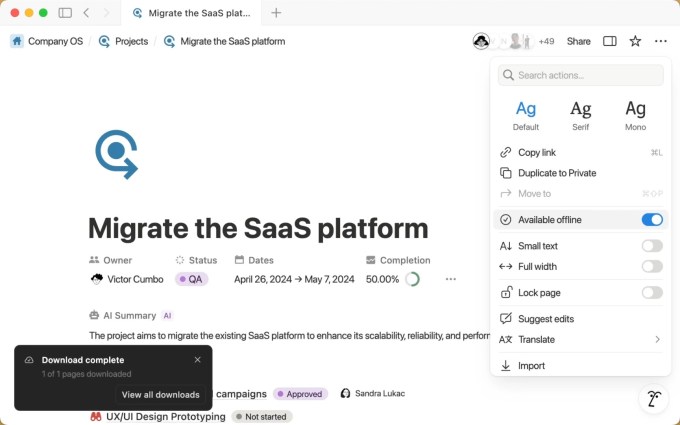
If you’re subscribed to Notion’s Plus, Business, or Enterprise plans, the application will automatically download your recently viewed and favorite pages for offline access.
You can customize your offline experience by turning off automatic downloads or managing them through the new “Offline” menu found in the settings panel.
Ivan Zhao, CEO of Notion, shared on X that the development of this feature took time due to the complexity of the app’s database, which required a robust conflict-resolution system to handle simultaneous offline edits.