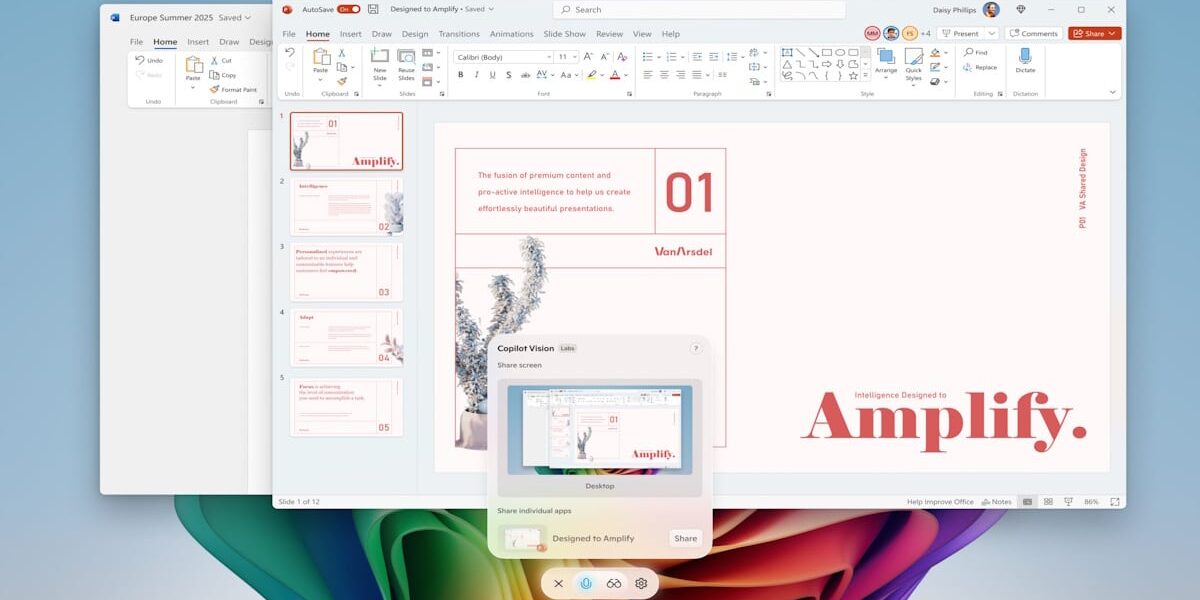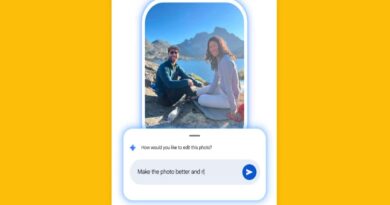Microsoft is thrilled to announce a significant update to its Copilot app on Windows, revolutionizing the way users engage with their AI (artificial intelligence) assistant.
In a recent blog post, the Microsoft Copilot team shared, “We are rolling out an update for the Microsoft Copilot app on Windows via the Microsoft Store. This update (version 1.25071.125 and higher) is being released across all Insider Channels.”
Let’s dive into the two innovative features introduced in this Copilot Vision update:
1. Real-Time Desktop Sharing
Beginning this week, Windows Insiders will begin receiving the latest update through the Microsoft Store (version 1.25071.125 and above), which includes the groundbreaking Desktop Share feature. This allows Copilot to observe and react to everything on your screen in real-time.
Now, Copilot can view your entire desktop—not just isolated applications or browser windows—enabling it to provide immediate support. With this feature enabled, the AI can analyze everything on your screen, offering insights, tips, and answers to your queries as you navigate your tasks.
Microsoft states, “Receive suggestions for enhancing your creative projects, improve your resume, or get guidance while exploring a new game.”
To utilize this feature, simply click the glasses icon in Copilot’s composer window, select the desktop or window you wish to share, and initiate the conversation. You can stop sharing at any time by hitting the ‘Stop’ or ‘X’ button on the composer, giving you complete control over what Copilot can see.
2. Enhanced Voice-Enabled Vision Access
Additionally, Microsoft has made it simpler to access Vision during voice conversations with Copilot by introducing voice-enabled desktop sharing.
If you’re already communicating with Copilot and want to showcase your work, just click the glasses icon mid-conversation to share your screen instantly, providing Copilot with the visual context it needs to assist you more effectively.
Availability and Rollout
The new features are part of Copilot version 1.25071.125 and above, now gradually rolling out via the Microsoft Store to Windows Insiders across all preview channels. Please note that the rollout is incremental and currently limited to regions where Windows Vision is supported, so not every Insider will have access immediately.
If you are an Insider with the new update, Microsoft encourages you to share your Copilot experience on Windows. To provide feedback, click your profile icon within the Copilot app and select “Give feedback.”
This expansion of Copilot Vision represents a monumental leap in Microsoft’s goal to seamlessly integrate AI into the Windows experience, evolving Copilot from a basic chatbot into a dynamic, context-aware assistant.