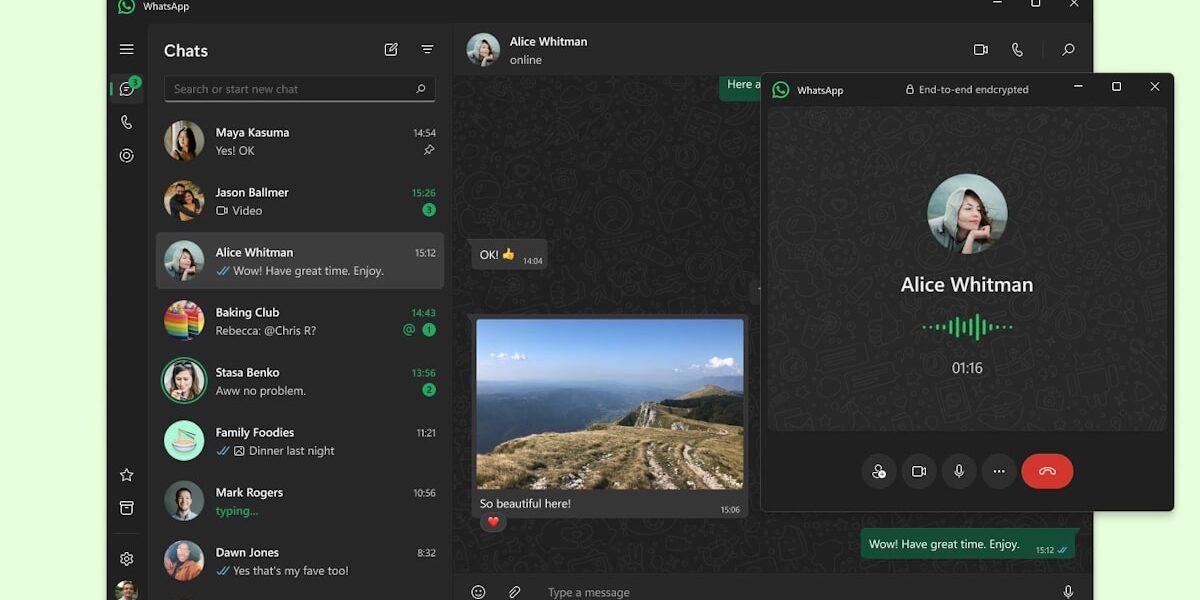Meta is implementing a significant transformation to WhatsApp for Windows aimed at streamlining development processes. The dedicated UWP WhatsApp app, designed specifically for Windows 11, is now being replaced by a new version that essentially wraps WhatsApp Web in a desktop shell. While this transition simplifies life for Meta’s developers, it may not be the best news for users, as it compromises performance and integration for the sake of easier development.
From Robust Native App to Basic Web Experience
Previously, WhatsApp for Windows was a fully functional native app, featuring a sleek WinUI design, deep integration with Windows 11, and smooth performance that made it feel at home on your device. Unfortunately, that is no longer the case.
With the rollout of WhatsApp Beta for Windows (version 2.2569.0.0), users will notice several changes in the latest update. The native WhatsApp app has been replaced with a web-based version built on Microsoft’s Edge WebView2 technology.
In essence, the new desktop app serves as a container for the browser version of WhatsApp, and the differences are evident. Notifications, settings, and visual elements feel generic and lack the seamless integration with the Windows environment that users have come to expect.
What’s New (and What’s Missing)
The revamped version does include some updates. For instance, it now supports WhatsApp Channels and has enhanced features for Status and Communities, aligning the desktop experience closer to what mobile users enjoy.
However, the downsides are hard to overlook:
- Performance Decline: Tests conducted by Windows Latest reveal that the web-wrapper version consumes approximately 30% more RAM than its native predecessor and operates at a noticeably slower speed. This can be frustrating for users multitasking or utilizing older hardware.
- Basic Interface: The updated version resembles a webpage more than a Windows application. The settings menu, once rich with advanced options, has been simplified, losing the polished WinUI features from before.
- Weaker Integration: Desktop notifications are now more basic, and the unique system-level features inherent to Windows are not as tightly integrated.
Why the Change?
Meta explains that this change is part of a larger strategy to simplify development. By maintaining a single version of WhatsApp that operates across both web and desktop platforms, they aim to reduce the complexity and costs associated with supporting platform-specific applications. This also allows for quicker updates—convenient for Meta.
Ironically, WhatsApp once promoted its native apps as providing “enhanced performance and reliability, more collaborative tools, and productivity-boosting features.” However, this shift seems to prioritize development ease over user benefits, ultimately serving Meta more than its users.
A Step Back for Windows Users?
WhatsApp’s native Windows app was just introduced a few years back, allowing users to chat without needing their phone connected. It was praised for its seamless integration and mobile-like experience, even receiving Microsoft’s endorsement.
Now, it feels like that progress has been undone. While Meta continues to invest in native apps for iPads, neglecting over a billion Windows users appears to be a perplexing backward step.
Availability
The new version is gradually being rolled out, starting with the latest Windows beta testers. If you haven’t noticed the change yet, expect the native app to transition to the web-wrapper version in the upcoming months.